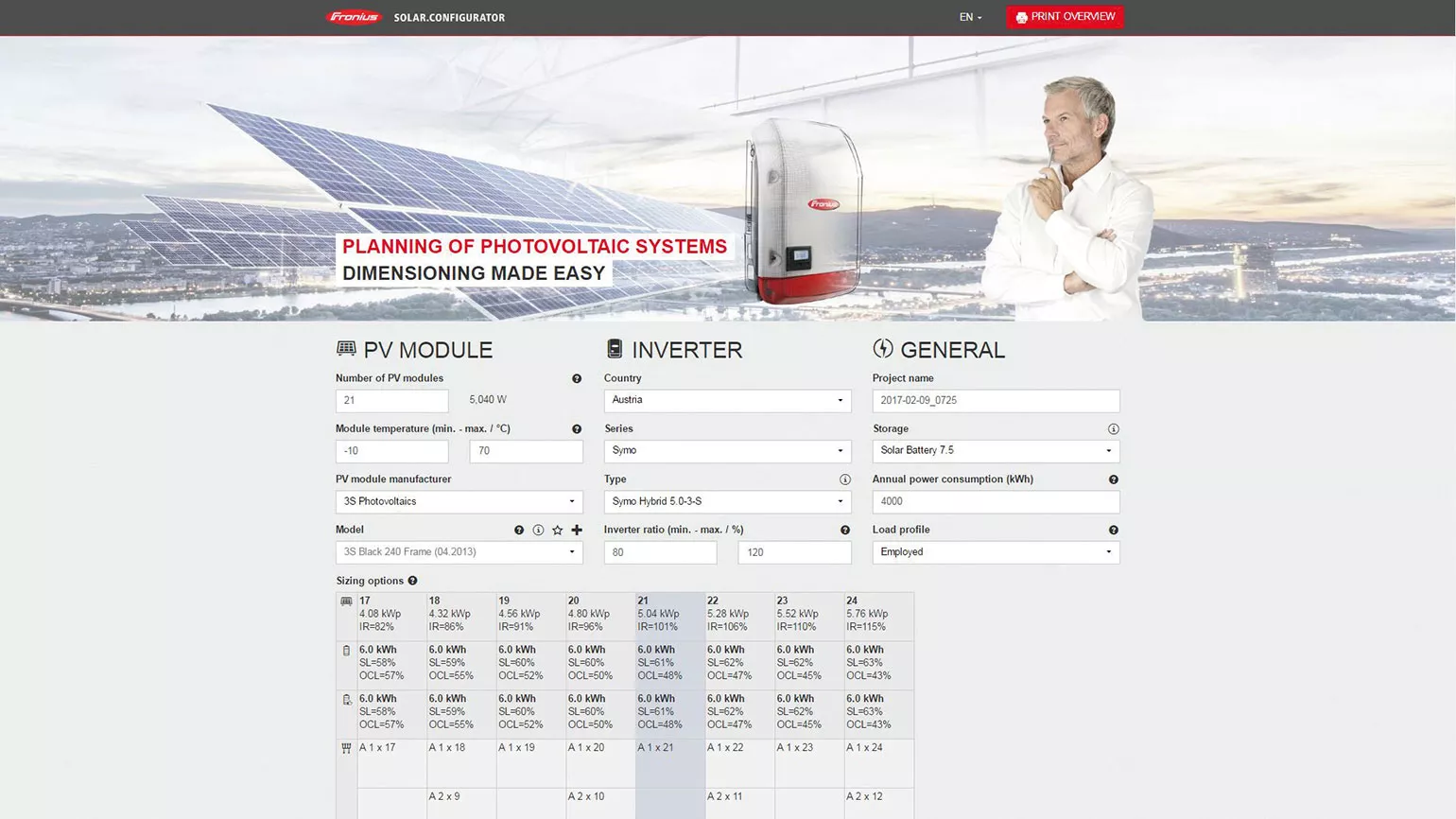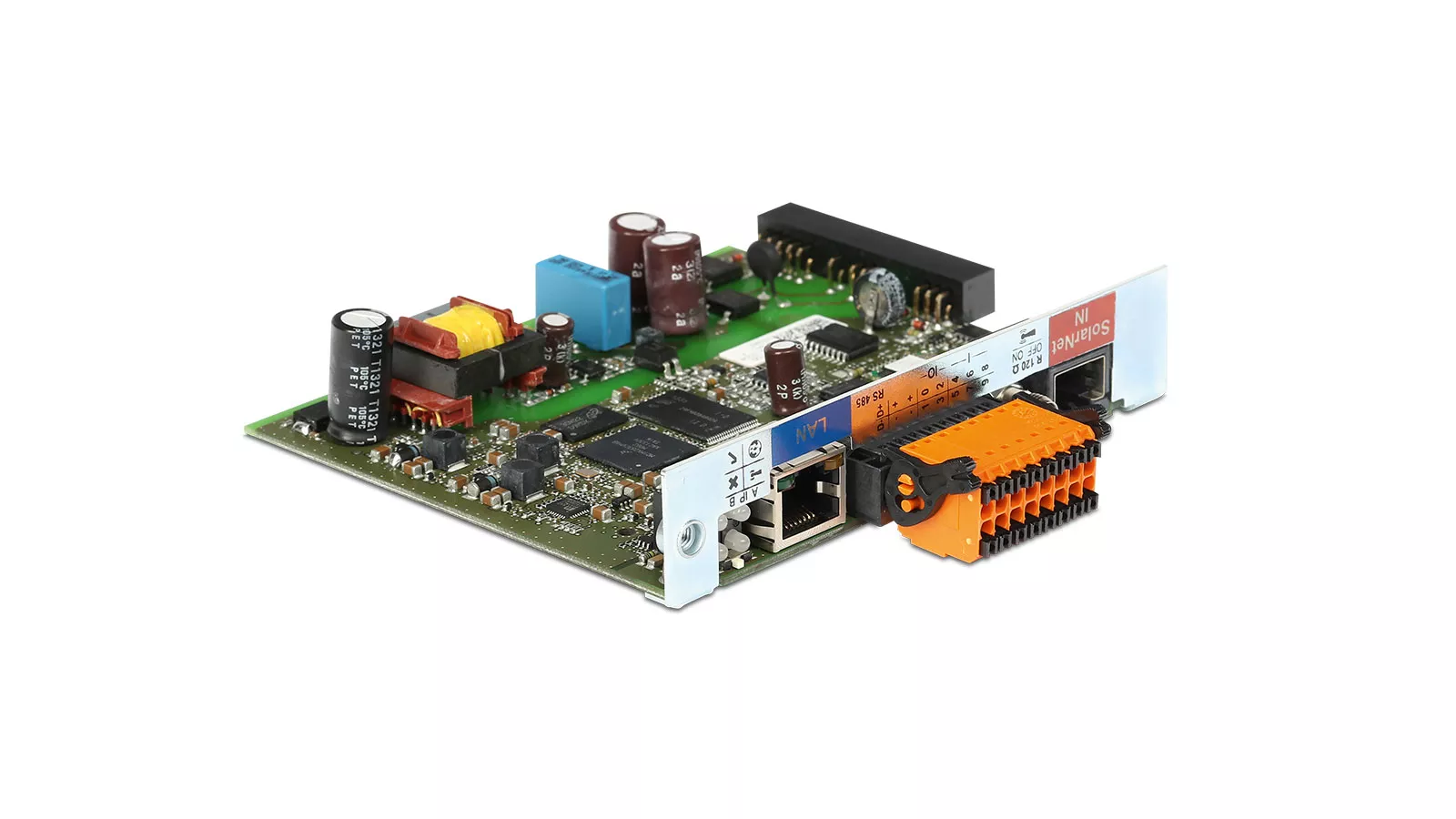Fronius Snapinverterquick installation guide
We make unrivalled easy installation possible
Installing a Fronius SnapINverter couldn't be easier thanks to our unique mounting system and lightweight components. Follow this step-by-step guide and see for yourself just how easy it is.
This guide is aimed to assist solar installers to provide a professional customer experience to their end customers.
Important Update – How to ensure your Fronius Snapinverter is compliant with AS/ NZS 4777.2:2015
The 12 month transition period between the old AS/NSZ 4777.2 & 3:2005 and the new AS/NSZ 4777.2:2015 Standard has ended.
The Fronius SnapINverter range has been tested and certified to the new Standard and will not require any hardware changes.
In order for Fronius inverters to meet the new compliance standards, any inverter installed after October 9 will require a temporary software and firmware update.
Watch our webinar about the main changes in the new standard. Topics include updating Fronius inverters to be compliant, potential field issues that may arise and solutions.