Save time and money
/ Automated documentation without handwritten notes
/ Analysis at the push of a button
/ Reduced administrative workload


Welding data must therefore be subject to complete recording, documentation, and analysis in the field of welding technology, but data also need to be made available for other systems in the production environment.
Fronius offers a number of software solutions in the area of data management, which make it easier for the user to handle the wealth of data.
/ Automated documentation without handwritten notes
/ Analysis at the push of a button
/ Reduced administrative workload

/ Traceability at component and seam level
/ Full documentation of welding data
/ Minimization of risk of error
/ Central administration of user authorizations for Fronius welding systems and software products

/ Identify potential for optimization
/ Continuous weld-seam monitoring
/ All system status data at a glance

Fronius offers the optimal software solution for the ongoing planning, collection, analysis, and visualization of welding technology production data in the form of the WeldCube product portfolio.
Depending on the WeldCube version, welding and system data can be stored and evaluated either locally in the welding systems or centrally in a database.
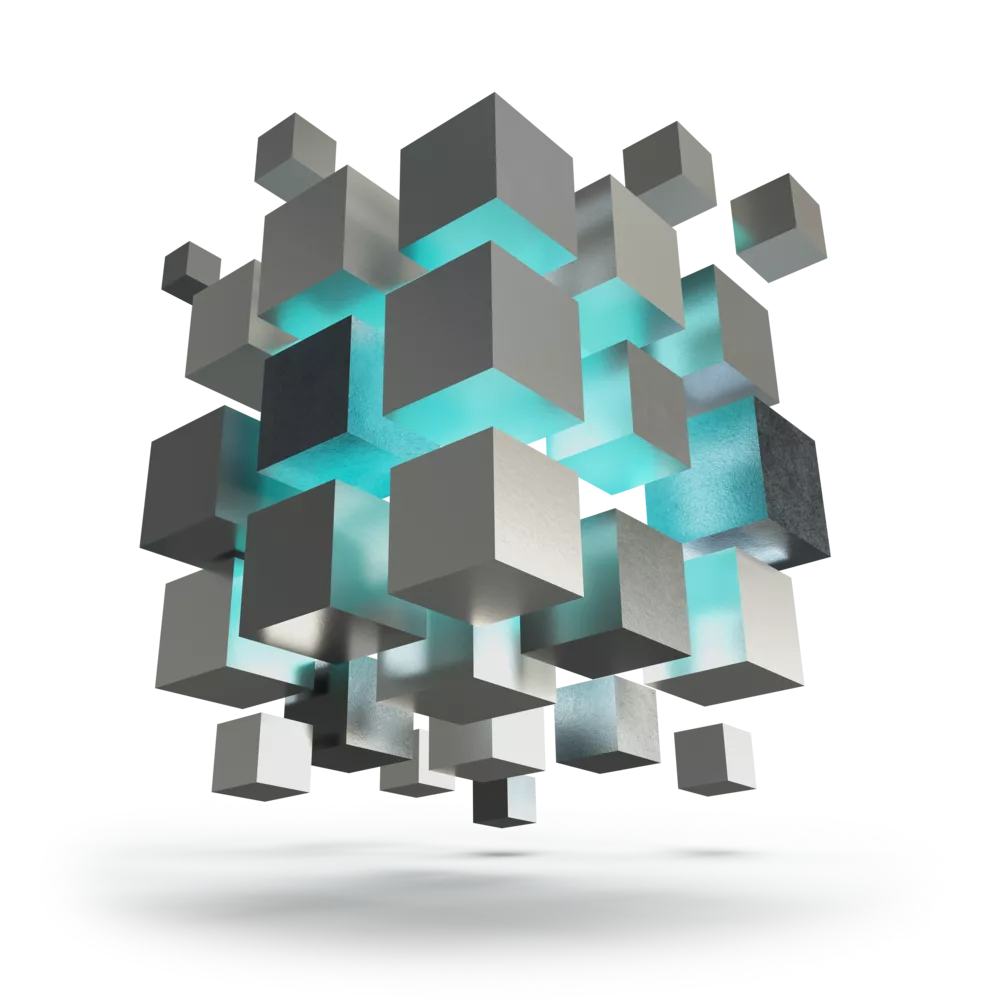



Mean values for every weld seam are stored directly in the welding system, which can then be separately visualized online for each TPS/i and exported as a PDF file.
* except for TPS 270i



For users who need limit monitoring or editing functions for set values and actual values recorded at a sampling rate of up to 100 ms alongside the mean values, WeldCube Basic is the answer. This variant also records data directly in the welding system and visualizes them online for each TPS/i. Furthermore, the data is available as both a PDF and a CSV export.









Full documentation of all your Power Sourcesin one place – the complete Welding DataDocumentation.
New:
/ integrate TransSteel into WeldCube Premium
/ integrate devices of any brand into WeldCube Premium