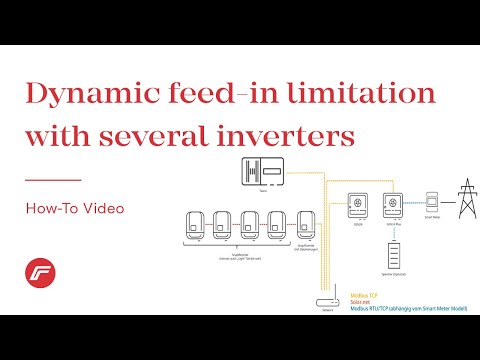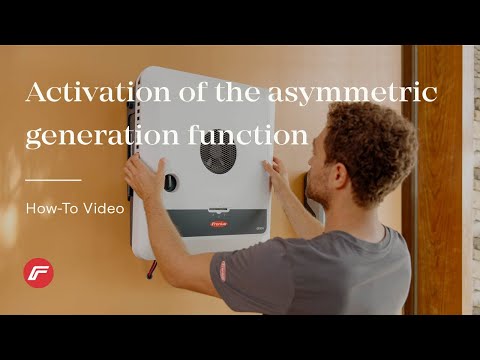New firmware. New functions.

Below is an overview of the new and improved functions.
System Power Control
This software update facilitates dynamic feed-in limitation for PV systems with multiple inverters. For active power reduction at the feed-in point, only one Fronius Smart Meter is sufficient to make all relevant settings via the main device (a Fronius GEN24 or Fronius Tauro). This power limitation also works for combinations that include SnapINverters.
See our how-to video here for more details.
Adjustable Frequency in backup mode
This will enable the installer to set the nominal frequency in backup mode according to the specific needs of the customer household.
Export Limitation per phase
In some countries export limitation requirements are not just set as the sum over all three phases, but are given for each phase individually. With the new function the GEN 24 will be able to provide an asymmetric feed-in that is limiting each phase to the limit set by the DNO.
See our how-to video here for more details.
Single string monitoring
In order to ease the commissioning and service for our Tauro inverters, the currents of each connected DC string will be displayed in the Web UI.
Reduction of Backup transfer time to 15s
The new firmware has integrated further improvements to reduce the time it needs to switch from grid connected mode into backup. Now the backup-transfer time is reduced to around 15s.
Unique Access Point Password
(Affecting all newly produced Fronius inverters ONLY)
Each newly produced Fronius inverter will now be given an individual password to increase security and protect the Wi-Fi access point. For Fronius SnapINverters, this will be shown on the display and for Fronius Tauro and Fronius GEN24 inverters, it will be located on the rating plate. In order to avoid typos you can easily connect to the inverter using the Solar.start app without having to enter a password and simply follow the instructions in the app and scan the QR code.
Please note that the previous password “12345678” will not be accepted by the new devices and the displayed or printed password must now be used instead.
Important information for future service cases: for inverters without their own specific password, please continue to use the password “12345678”. You can find out more about unique access points in our YouTube video.
How to run a Fronius Solar.update
Easy online update in Fronius Solar.web:
In Solar.web under "Settings - Components" you can always download the latest software for your GEN24 or Tauro.
Offline update:
- Download the update file here
- Connect to the user interface of the inverter:
- Via browser (how-to for GEN24) (how-to for Tauro)
- Via app (how-to for GEN24) (how-to for Tauro) - Then select the category "Update" in the menu item "System"
- Select the file
- Perform the update