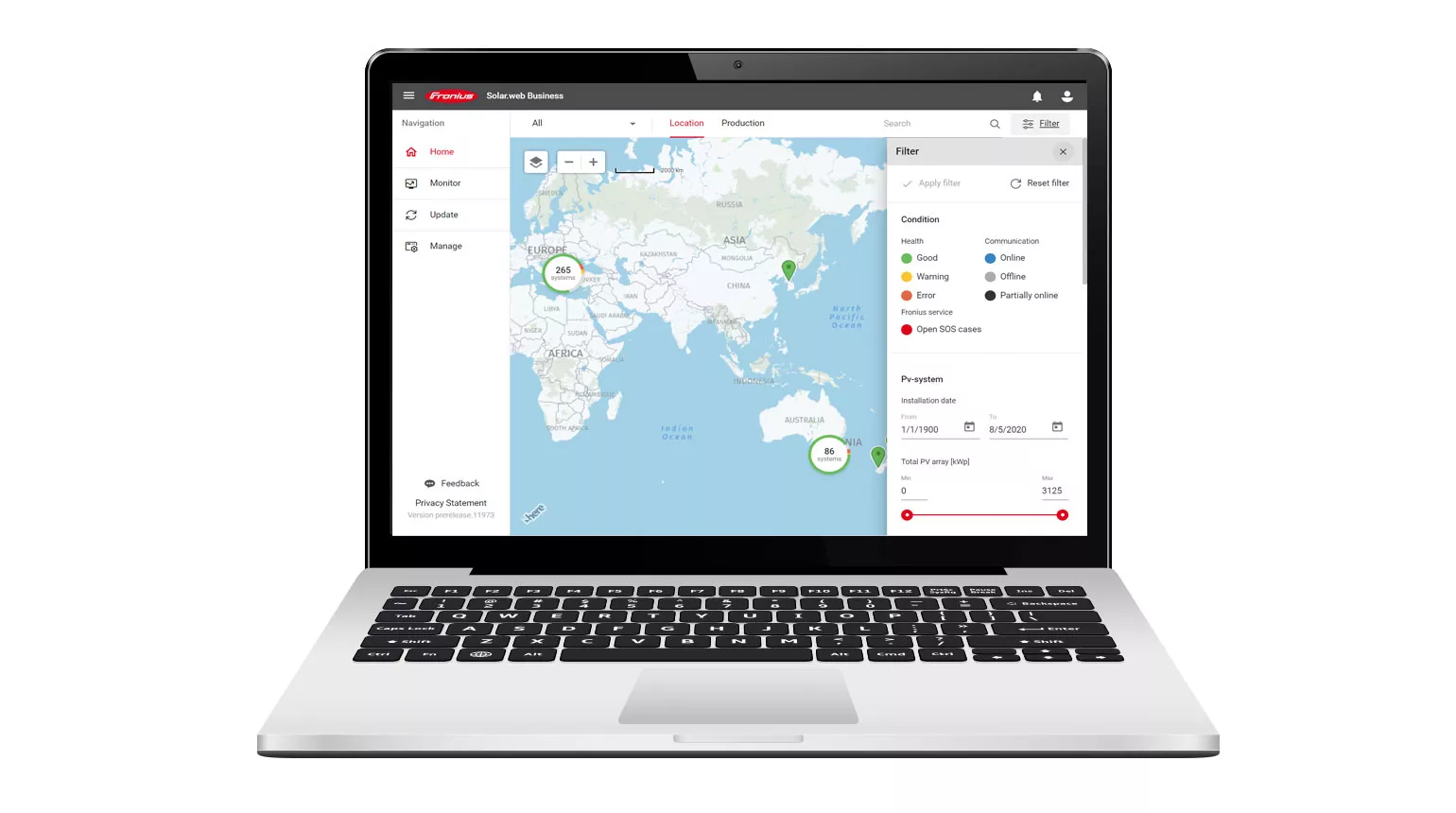FAQ - SOLAR.WEB BusinessSOlar Energy
Onboarding, buying and login
The first countries where Solar.web Business will be available are Germany, Italy, Austria and Australia.
No. For using Solar.web Business, you need to register separatly for one of the available feature packages to be found on https://solarweb.business
Please send details of the error message you have received and the e-mail address you would like to use for your user account to our customer services. Please get in touch with us via our contact form.
Please send details of the e-mail address associated with your account to our customer services. Please get in touch with us via our contact form.
Please try using the "Forgot your password?" function underneath the login field of Fronius Solar.web first. If this does not resolve the issue, please contact our customer services with details of the e-mail address associated with your user account. Please get in touch with us via our contact form. If you no longer have access to this e-mail address, please include a scan of your valid ID. This is a security measure to ensure your confidential data is not accessed by unauthorised persons.
At Fronius we are constantly striving to improve our products and to adapt them to your needs as much as possible. Only if we know our customers can we offer them the most suitable range of products and services. If you have purchased a paid package of Solar.web Business, your invoice is automatically calculated based on the personal details you have provided us with.
You can delete your Solar.web Business subscription at any time. To do so, just open the account settings section of your user profile and select „Cancel subscription“. If you chose a paid package the cancellation period stated in the terms and conditions applies. During this cancellation period, the cancellation can be revoked. Afterwards, your Solar.web Business account gets revoked and all data gets deleted. Trial subscriptions are deleted instantly when getting cancelled.
No, your monthly or annual subscription is renewed automatically unless you cancel it.
The terms and conditions for Fronius Solar.web Business can be found here.
The data privacy statement for Fronius Solar.web Business can be found here.
Please contact our customer services. You can get in touch with us using our contact form ((https://solarweb.business/de/kontakt/anfrage). As this involves confidential data, and because changing the e-mail address grants you full access to the associated Solar.web Business account, we ask that you attach a scan of your valid ID in this case.
Supported versions: 2 most recent major versions, latest, latest and extended support release (ESR)
The free 30 days trial version of the Solar.web Business Expert package can be directly activated through https://solarweb.business. Please note that the trial can only be activated once for a respective company.
Fronius Solar.web Business features
General
PV systems are automatically added to your Solar.web Business account as soon as one of the users of the account either has supervisor or owner rights on that PV system.
Solar.web is our monitoring platform focused on end customers that provides comprehensive information and management of a PV system. Solar.web Business on the other hand is a fleet management platform for professional users that helps you monitor and manage a big number of PV systems in the most efficient way.
Unfortunately, there is no manual for Solar.web Business.
If the update is triggered in Solar.web Business, during the process it is normal that the device goes offline in Solar.web for some minutes. After it starts up again, a message saying "remote update" is displayed.
By default, all devices are in the "default" group which means that the updates can be managed by the Solar.web Business user. For special reasons, it is possible that a device is also in the "no update" group which means that it cannot be updated anymore due to technical reasons. "Supervised" devices also receive updates from Fronius directly.
Most devices receive the default target version when they get updated.However, there are situations when a device receives a different version which is indicated with the ""supervised"" label in the update group:The device is participating in a beta program and usually can get updates before other devices receive a new version.A support ticket may be open for this device, so it will receive an update earlier (similar to a device in the beta group, purpose is to check if the new version solves the support problem) or a specific fix.Regulatory compliance requires a special feature in the firmware, or a new feature may break compliance in certain countries. Fronius then applies country-specific updates.A device must not receive any update; this might happen after a support case when there is doubt that new versions can break a then stable PV system configuration again.The ""no update"" label means that a Solar.web Business user decided that this device shall not receive any updates, e.g. when following a ""never change a running system"" paradigm.
The Update Cockpit is capable of handling many devices at the same time. Within this pipeline, devices are getting scheduled by the following priority:Necessary, individual updates triggered by Fronius SupportManual updates, triggered by users in Solar.webFleet updates, triggered by users in Solar.web BusinessFleet updates, triggered by Fronius Support
No, your monthly or annual subscription is renewed automatically unless you cancel it.
The terms and conditions for Fronius Solar.web Business can be found here.
Unfortunately, this is not possible. Only users from your company can be added to Solar.web Business.
Unfortunately, this is not possible. Only users from your company can be added to Solar.web Business.
To remove a user from Solar.web Business, please get in touch with us via our contact form and add in the description the user you want to delete.
Payment and invoice
Initially, only e-billing will be available. Other payment methods are currently under review.
You can choose between a montly or annual payment of your Solar.web Business subscription.
At the start of sales, purchase on account (e-billing) is available.
Solar.web Business is only available to business customers. Therefore a cancellation is only possible according to the terms and conditions and previously paid subscriptions are not refunded.