Vizor Connect
Please choose your desired product.
Technical Data
General Data
| Shade level range | 2,5/7-12 (man.) bzw. 2,5/5-12 (auto) |
|---|---|
| Switchover time / darken | 0,1 ms |
| Switching time dark / light | 0,1-2,0 s |
| Cartridge size [LxBxH] | 58x125mm |
Increased comfort - increased safety
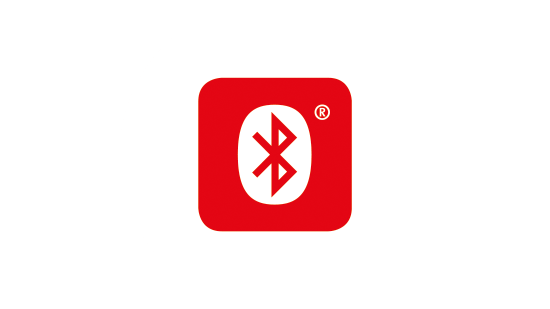
Connection to the welding system
Bluetooth® Low Energy technology enables the welding helmet to be darkened by the welding system before the arc is even ignited. The auto-darkening filter cartridge remains reliably darkened even at extremely low currents and during out-of-position welding.

Autopilot
The autopilot automatically adjusts the level of protection. The auto-darkening filter cartridge darkens automatically and regulates the level of protection according to the arc intensity.

Panoramic view
The specially designed shape of the auto-darkening filter cartridge (nose cut) gives the wearer six times the field of vision of conventional welding helmets.
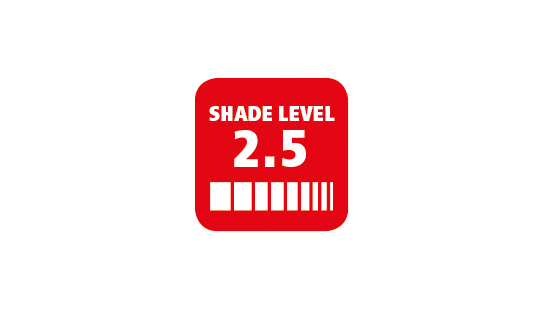
Brightness level of 2.5
With a brightness level of 2.5 when open, the Vizor Connect is ideal for both pre-fabrication and rework tasks, since the welder no longer needs to continually take the helmet on and off.
All the advantages of a conventional welding helmet
As well as using the Bluetooth® connection, the Vizor Connect can also be used with all conventional arc welding systems. The helmet features all the usual functions of a high-quality automatic welding helmet and as such responds to optical pulses (sensor mode) when the Bluetooth® function is turned off. The auto-darkening filter cartridge closes as soon as the arc ignites.
- MagicWave 230i
- TransTig 230i
- TPS/i *
The three Bluetooth®-enabled Fronius welding systems can be used in combination with the Vizor Connect. Integrated welding systems are designed for maximum efficiency. The final link in the system is the Bluetooth® helmet.
By being integrated into the system, the Vizor Connect ensures greater efficiency due to increased safety and comfort
Away from the welding process, the Vizor Connect ensures impressive visibility in terms of brightness and field of vision. The optimized glare protection also reduces eye strain. All of these factors help to improve concentration levels, resulting in better welding results and greater efficiency.
* Bluetooth® function only available in certified countries TPS 320i C / TPS 320i / TPS 400i / TPS 500i / TPS 600i from serial number 29200502 and 4,067,101 NFC/BLE/WIFI24 Inside (firmware version 2.0.1) MW 230i / TT 230i from series start (firmware version 1.5.0)


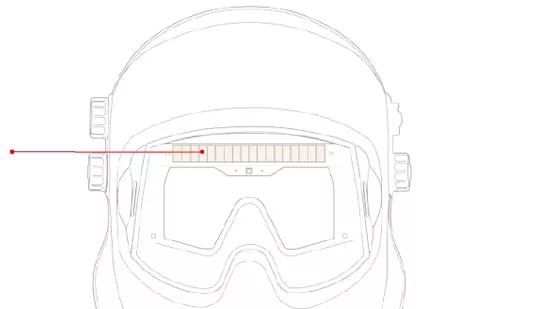
Battery supply
The auto-darkening filter cartridge on the Vizor Connect has a combined power supply consisting of solar cells and a rechargeable lithium polymer battery.
When the helmet is operated in Bluetooth® mode, the solar cells do not provide sufficient power. The helmet battery must therefore be charged.
- Runtime in Bluetooth® mode: approx. 40 hours
- Charging time: approx. 3 hours

