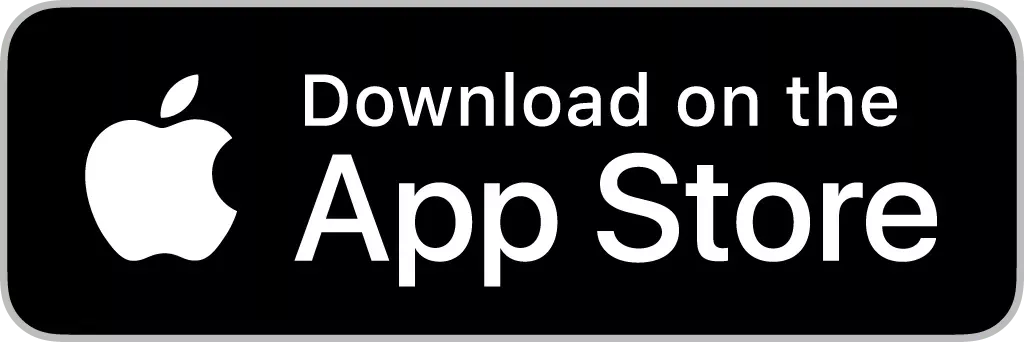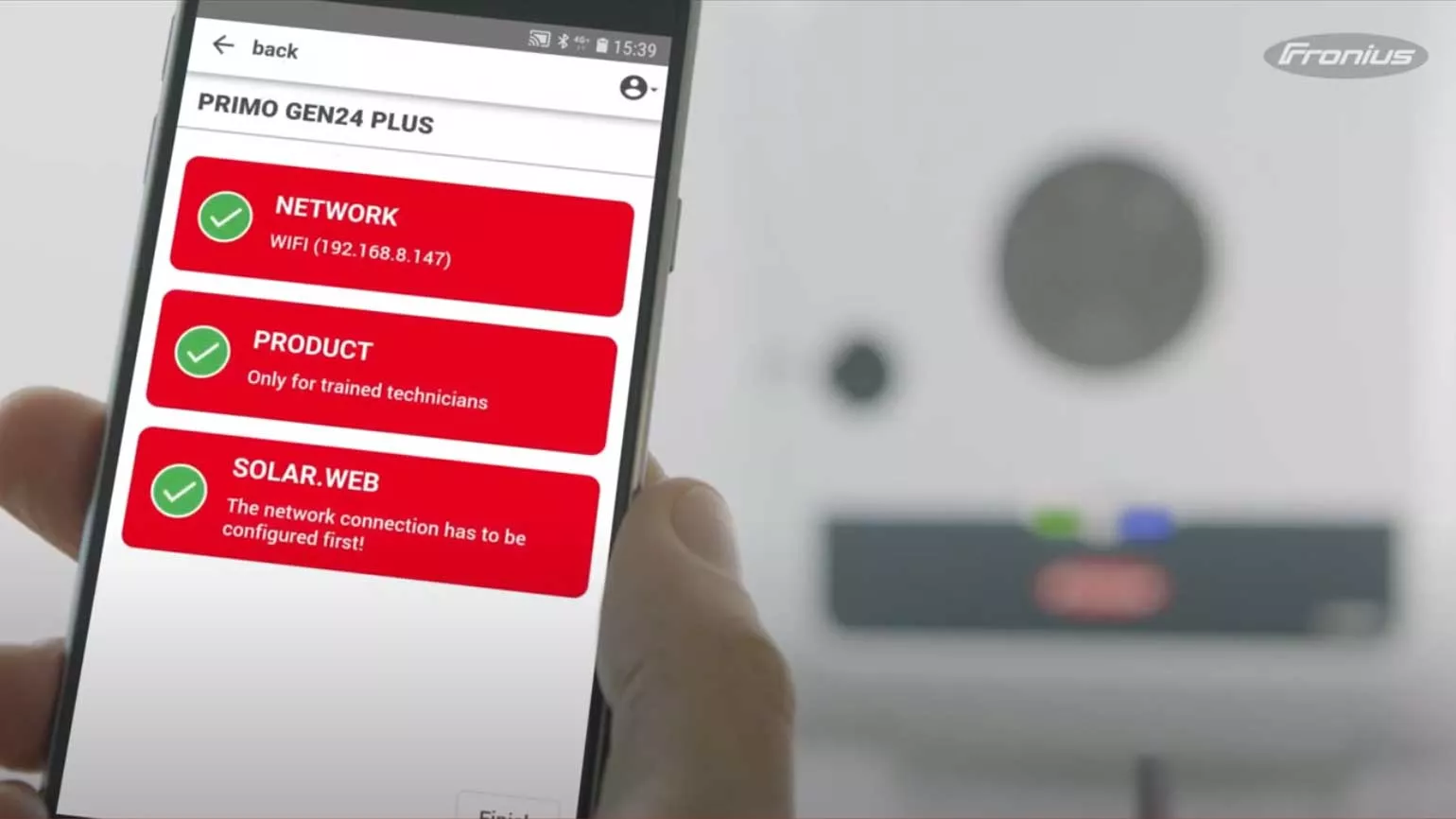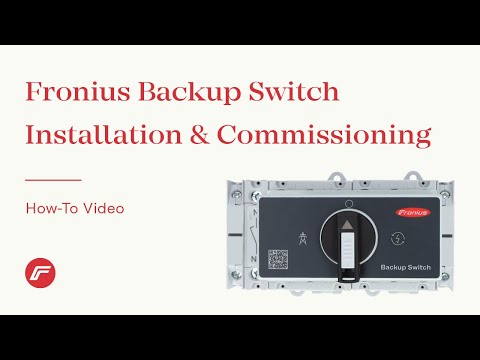Fronius GEN24 & GEN24 PlusProduct guide
Device Concept
The GEN24 product family consists of the GEN24 and the GEN24 Plus. The GEN24 is a future-proof inverter (including PV Point basic backup power) in which the battery operation and optionally also Full Backup hybrid functions can be subsequently activated by the installer via the "UP.storage" software upgrade in Solar.web and in the Fronius online store. With the GEN24 Plus, all functions are already available from the moment of purchase. The devices differ purely in terms of software and have the same range of functions with the exception of battery operation and Full Backup.
Note: The availability of the upgrade program (Fronius UP) differs in different countries. You will find a list of all countries in which a GEN24 can be upgraded to a GEN24 Plus here.
Installation & Commissioning
To help
prepare you to install and commission the Fronius GEN24 Plus, we have collected
all important information and technical details.
This should guarantee the
quick and easy installation of your first GEN24 Plus hybrid inverter!
|
Software update Please ensure that your GEN24 Plus always has the latest software version. This can be installed in Solar.web under Settings - Components. |
Don't forget to bring your tried and tested Torx 20 screwdriver. All screws are easily fastened with a quick-lock system, meaning you only need to turn the screw 180° to fasten it.
Please note: Don't turn the screws more than 180° and don't use an electric screwdriver.
Start up your GEN24 using a smartphone with the Fronius Solar.start app installed. The app will lead you through the process and help you easily connect the inverter to the internet.
Downloads
Start up your GEN24 using a smartphone with the Fronius Solar.start app installed. The app will lead you through the process and help you easily connect the inverter to the internet.
Alternatively you can use your browser for commissioning. We recommend bringing a tablet or laptop for this. Connect your device to the inverter's WiFi access point and enter the following IP address into the address bar of your browser: 192.168.250.181
Please note:
- Some Windows 10 devices automatically require a pin code when connecting to a new WiFi network. In this case, you have the option to enter a network security key instead. If you want to connect to the WiFi access point and are asked for a pin, select the option to enter the network security key instead. If you want to connect to the WLAN access point and are asked for a PIN, select the option to enter the network security key instead. The network security key can be found on the rating plate on the side of the inverter. In the case of inverters with a rating plate that does not have a password printed on it, the network security key “12345678” applies.
System Design
You can order an optional retrofit DC surge protection type 1 + 2 for 2 MPP trackers for the Fronius GEN24 (article number: 4,240,313, CK). Detailed information on installing the surge protection can be found in the quick start guide enclosed in the packaging, as well as in our "How-to" video.
The maximum usable input current specified in the datasheet (Idc max MPPT1 / MPPT2) may be exceeded without violating the manufacturer's warranty conditions.
It is important to note that the maximum short-circuit current of the module array Isc max must not exceed the value specified in the datasheet (for GEN24: 1,5 x Idc max).
If Idc max is exceeded, it should also be noted that the inverter actively limits the current at the specified value. Accordingly, small yield losses are to be expected. Example: 13,5 A PV module on a Symo GEN24 10.0 Plus, MPPT2 (Idc max = 12,5 A).
With a module with 13,5 A Impp, an annual yield reduction of only up to 0,2 % can be expected, because such a current actually occurs only very rarely.
Downloads
DC power optimisers adjust the voltage of shaded PV modules by boosting or decreasing it. The component requires energy to do this.
The more shade there is, the higher the consumption of the optimiser, and the lower the efficiency. This means, especially in partial shading situations, that power optimisers often cannot compensate for the shade, so they do not generate a higher yield.
Compatibility with power optimizers is not confirmed for the GEN24 & GEN24 Plus inverter series.
System Monitoring & Control
The Fronius Fronius GEN24 & GEN24 Plus offers a number of functions and interfaces for system monitoring, energy management, third-party connectivity and export limitation. These functions are described below.
Please note:
- Fronius Fronius GEN24 & GEN24 Plus inverters must not be connected to each other or to existing Solar.net rings via their RJ45 ports. The LAN 1 port is only for network integration. The LAN 2 port currently has no function.
- When installing the Fronius GEN24 & GEN24 Plusinverters together with other Fronius inverters in one plant, connect the GEN24 inverters to the internet separately. You can then add all devices to the same Solar.web system in order to see them all together.
Fronius Solar.web is fully available as desktop and app version for monitoring your Fronius GEN24 & GEN24 Plus.
You can download the Solar.web app to your smart device from your App Store and Google Play Store! If there are any problems with the data transfer to Solar.web, please check our help for problems in the data transfer.
The Fronius GEN24 & GEN24 Plus offers 4 digital outputs for intelligent load management, which can be used to switch consumers such as heat pumps, heating rods or pool pumps. In the download area you can find a whitepaper that contains more information.
Fronius also offers sector coupling solutions for water heating in the form of the Fronius Ohmpilot as well as an e-mobility solution in the form of the Fronius Wattpilot.
Downloads
With battery management (time-of-use), rules can be defined according to which the battery is to be charged or discharged - depending on the day of the week and the time of day.
The advantages of this function:
- Individual definition of weekday and time-dependent rules.
- Possibility for electricity tariff-dependent battery charging from the grid
- Reservation of storage capacity for the times with high PV production
With its open interfaces, the GEN24 & GEN24 Plus can be easily connected to a variety of external components such as heat pumps, smart home systems, or charging solutions for electric vehicles. On the compatibility with third-party providers page, you will find the current list of all compatible third-party components for the GEN24 & GEN24 Plus, which is constantly being expanded.The settings for the open interfaces can be found on the user interface of the inverter under "Communication".
You can carry out software updates for the Vertio from the comfort of your home via Fronius Solar.web. This ensures you always benefit from the latest compatibility with external components.
You can activate a dynamic power reduction on the user interface of the GEN24 & GEN24 Plus under "Safety and grid regulation" - "Feed-in limit" in order to limit the power of the system fed into the grid while maximizing direct self-consumption.
This can also be used for zero feed-in systems. A Fronius Smart Meter is required in order to use this function. If you have installed one or more GEN24 or GEN24 Plus in combination with other Fronius inverters in a system and would like to set a feed-in limit, please refer to the Installation Instructions. The Installation Instructions can be found in the download area.
Downloads
Service
The Fronius GEN24 & GEN24 Plus can not only be installed in a quick and easy way, but can also be serviced efficiently. In the event of service, the power stage, the data communication unit, the fan or the entire device can be replaced.
To keep the handling of the service case as efficient as possible, the convenient Fronius Solar.SOS service tool supports you. Using the app or browser version, you can initiate the service process online directly at the system location. All you need is a serial number or a state code. This gives you the opportunity to easily solve technical problems as well as place orders for spare parts yourself at any time, without having to call the support hotline.
"Forgot password" function on the user interface of the inverter
The local user interface of the inverter is protected by a Customer password and a Technician password.
With the function "Recovery Key" in Fronius Solar.SOS you can generate the recovery key to reset the Customer or Technician password of your device.
The password can be reset as follows:
- On the user interface of the inverter, click on "Forgot password" to generate a PIN.
- On Fronius Solar.SOS, go to "Recovery Key" and fill out the mandatory fields to generate a recovery key.
- On the user interface of the inverter, enter the generated recovery key and set your new password.
Please note: To be able to generate a recovery key, you require supervisor or owner permissions on Solar.web for the device.
Fronius Smart Meter
With the Fronius Smart Meter, the user can not only record data from the system, but also the power consumption in the household and optimize it with intelligent energy management. With the integrated interfaces, Fronius inverters can also be easily integrated into third-party systems. We recommend placing the Fronius Smart Meter in the feed-in point. In addition, further secondary meters can be connected to visualize individual consumers (Fronius Energy Profiling).
Downloads & Links
Energy profiling
Fronius Energy Profiling allows loads and producers to be measured with more than one meter: In addition to the primary Fronius Smart Meter, further secondary Fronius Smart Meters can be connected via Modbus RTU. This allows the measured loads and producers to be displayed on Fronius Solar.web.The number of additional counters that can be connected depends on how many devices are already connected to the Modbus interface. The manual with detailed explanations can be found in the download area.
Please note: All Fronius Smart Meters, regardless of version or age, can be combined in one system to enable energy profiling
Downloads
Compatible batteries
Fronius GEN24 Plus can be combined with BYD Battery-Box Premium HVS/HVM or LG FLEX. Get an overview of all compatible batteries.
For details and assistance, see the storage solutions product guide.
Downloads
Backup power
- Single-phase emergency power supply up to 6 kW (Primo GEN24 Plus) or three-phase emergency power supply up to 10 kW (Symo GEN24 Plus*).
- Backup switching device required (e.g. Fronius Backup Controller or Fronius Backup Switch). The required version must be clarified with the grid operator.
- PV generator, battery, and Fronius Smart Meter required.
Backup Switch
- manual switching
- maximum current load: 63A
- three-pole (3P) and four-pole (3PN) versions available
Backup Controller
- automatic switching
- maximum current load: 35A
The Fronius GEN24 & GEN24 Plus series offers the following emergency power solutions:
PV Point
- Single-phase up to 3 kW
- Emergency power switching integrated into the device (no external switching required)
- No battery required (emergency power purely via PV possible)
- Supplies socket in case of emergency power (automatic switching)
PV Point Comfort
- Single-phase up to 3 kW
- Retrofit board integrated into the inverter (no external switching required)
- No battery required (emergency power purely via PV possible)
- Supplies socket or circuit in case of emergency power and also in parallel grid operation
For all automatic variants, the switch from normal operation to emergency power supply takes less than 35 seconds.
Please note:
- The Fronius GEN24 & GEN24 Plus is a grid-tied inverter with backup power function - not an off-grid inverter. The emergency power operation must not exceed 20% of the total operating hours of the inverter.
- During normal, grid-tied operation, the GEN24 & GEN24 Plus can use the excess power of additional AC sources in the system, such as other inverters or generators, to charge the battery. However, in emergency power operation, no other inverters or AC sources (e.g., diesel generators) may feed into the emergency power circuit.
*The Full-Backup option is not available for the Symo GEN24 Plus 3 - 5 kW.
Downloads & Links
Product Registration & Warranty
Following a quick and free registration process at www.solarweb.com, owners of a Fronius product can select an attractive warranty model, depending on their region, that perfectly matches their individual requirements.
Every GEN24 has a verification code (V.Code) in addition to the serial number. The V.Code is intended to avoid possible mix-ups or misuse during product registration. You can find both numbers on the name plate of the inverter. They are mainly required for product registration and to add the system to Solar.web. Detailed instructions for product registration can be found here.
Please note: The product registration must be completed within 2 years of the system installation and the warranty options available vary between regions.
Warranty & Firmware Updates
The inverter firmware must be regularly updated in order to ensure smooth operation of the photovoltaic system. Ongoing inverter software updates not only guarantee a low failure rate and better serviceability of the device, they also ensure optimal system performance.
Regular firmware updates of the Fronius GEN24 inverters are therefore a prerequisite to ensure full validity of the Fronius warranty. For further information on updating your inverter, please refer to Firmware & Software.
Further Downloads
Get informed about changes of firewall rules
In case of using a firewall for outgoing connections certain protocols, server addresses and ports must be allowed for successful data transmission.