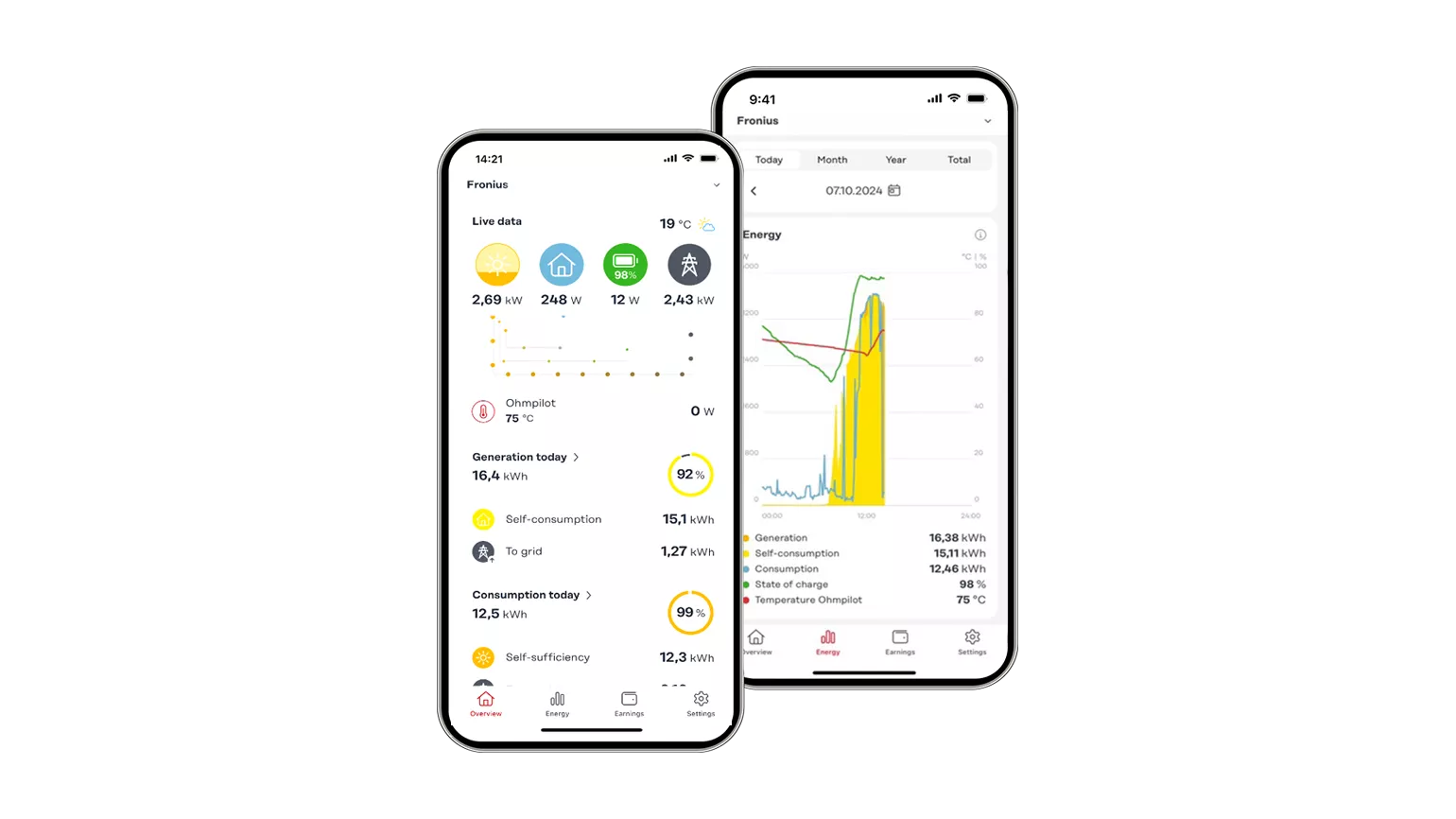FAQ - Solar.web APPSolar Energy
General questions
With the update to version 3.0.0, the login process was changed to a so-called WebView. This ensures a consistent login experience across all platforms. In some cases, there are problems with the automatic redirect from the login page back to the Solar.web app. This is often related to the browser being used or the device settings.
A detailed troubleshooting guide can be found in the following document:
Solar.web App
Widgets from the Solar.web App are only available if your PV system supports them.
For example:
- Battery widget: A compatible battery must be connected to your Fronius inverter.
- Consumption widget: A Fronius Smart Meter must be installed to measure your energy consumption.
If these components are missing, the corresponding widget cannot be used.
Energy Cost Assitant
To activate the Energy Cost Assistant, a compatible Fronius inverter (GEN24 Plus) and a compatible battery are required. Furthermore, a dynamic tariff with the energy supplier is required so that the Energy Cost Assistant can carry out the optimizations. If the country in which the system is located is supported by the Energy Cost Assistant, the owner or manager of the system will see the onboarding page in Solar.web (web portal) under Settings -> Operating mode. Here the user can see all the requirements that are necessary to use the Energy Cost Assistant.
The requirements are:
- Solar.web Premium,
- a dynamic tariff (support for time-of-use tariffs is planned),
- Activation of the weather forecast for the system (included in Solar.web Premium)
- Inverter on the latest firmware (1.34.6 or higher)
After the energy cost assistant has been activated in the Solar.web portal, there is a page called "Operating mode" where users can activate and deactivate the energy cost assistant for the system. Here the user can also see the (planned) behavior of the current day and can see when the energy cost assistant will perform which checks. A diagram also helps the user to understand the behavior. This page is visible to all users with system administrator or owner rights after initial activation.
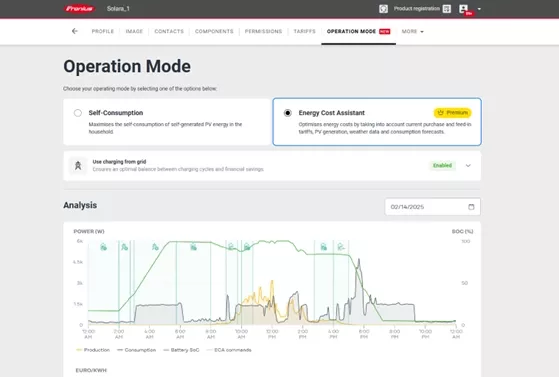
In the Solar.web app, users with owner or system maintenance rights can see the current status under the bubble chart on the dashboard to see whether the energy cost assistant is currently intervening in the system. This can be deactivated again under Settings -> Operating mode.

Our energy balance is a visualization that has been optimized to analyze what happens with PV production or the surplus and how the load is covered. Charging from the grid has been deliberately excluded here, as this was not previously relevant in a classic self-consumption-optimizing system. The energy is counted as load when it is discharged from the battery.
Fronius is working on a new view that makes this more transparent and clearly shows when a battery is being charged from the grid. These currents can currently be tracked in the Solar.web portal in the "Energy from the grid" channel in the progression diagram.
For technical reasons, the AI-based production forecast used by the Energy Cost Wizard is now only available for systems that use the Energy Cost Wizard. As this is not yet available worldwide, there will be two different forecasts in the energy balance and the energy cost assistant diagram.
We are currently working on improving our AI-based forecast, which will then also be integrated into the new energy balance. The new forecast takes historical values into account and uses a new weather data provider to improve accuracy.
Yes, you can generally activate the Energy Cost Assistant – as long as it’s available in your country and the basic requirements are met.
The assistant works most effectively when there’s a price difference of at least 4 cents per kilowatt-hour (including grid fees) between expensive and cheaper electricity times. If the difference is smaller, the potential savings might not justify the additional charging cycles of your energy storage system. The Energy Cost Assistant automatically detects such situations and adjusts its behavior accordingly – for example, by intervening less frequently.
Battery Control
Battery control gives homeowners the possibility to manually prepare their system for an expected blackout. After the feature is started in the Solar.web-App, the battery is prepared and charging will start. The battery will then be charged up to max SoC (either the one set on the inverter-WebUI or 100%). When the battery is fully charged, it is locked for 24 hours. During this time, discharging is not possible, as the energy is reserved for a possible backup-situation. If the blackout occurs when the battery is full, the energy in the battery can be used to cover the consumption. After the blackout, the battery is kept locked, in case of an additional blackout afterwards. If the battery was still charging, when the blackout occurred, it will continue charging until full afterwards. If the blackout doesn´t occur, the battery is either automatically unlocked after 24 hours, or the user manually unlocks the battery in the Solar.web-App.
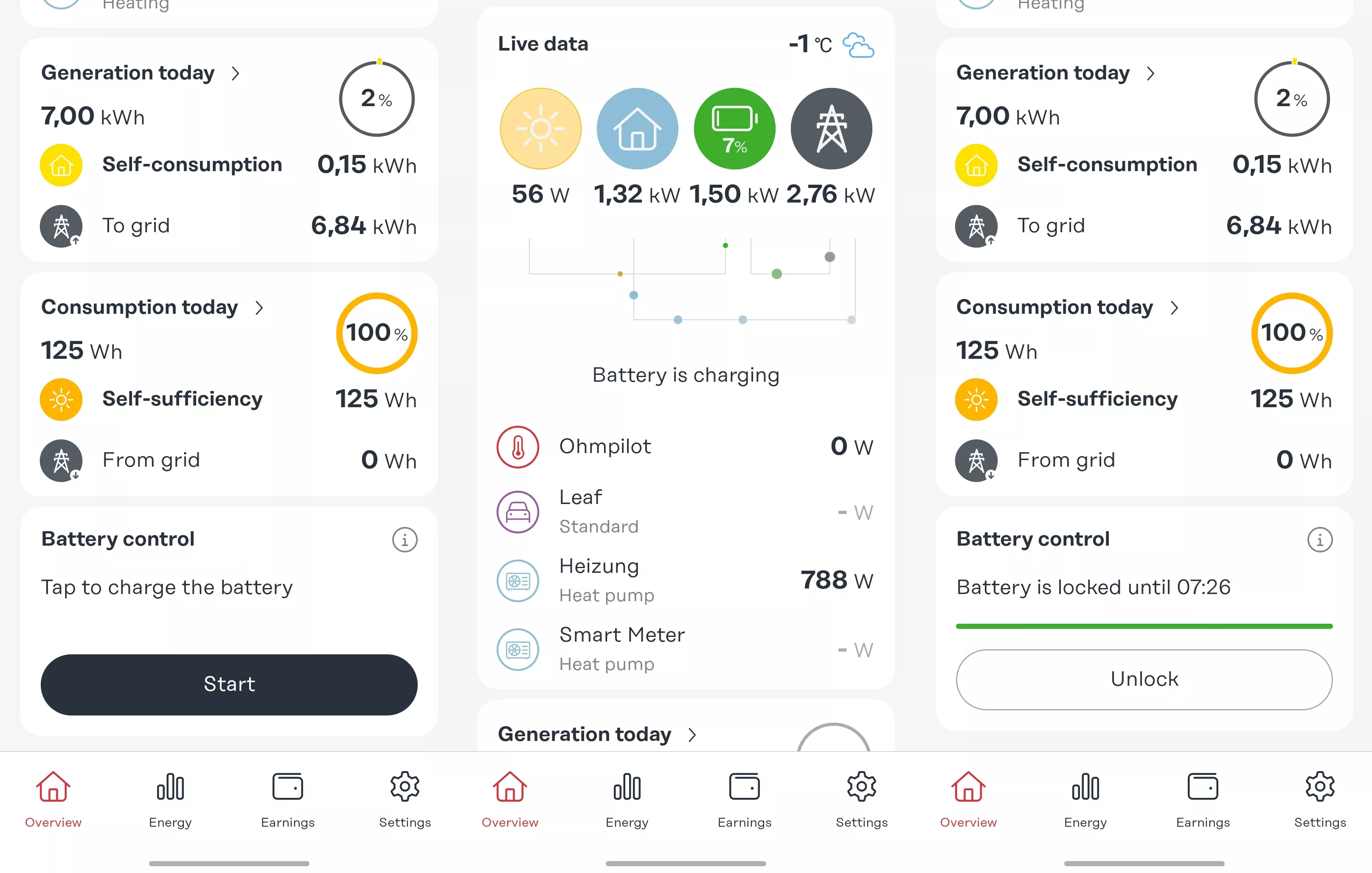
With the activation of Battery control, the battery will be charged with at least 1,5kW, no matter where this energy comes from. This is set to ensure that the imported power is not too high and exceeds the load of the household-fuses on the switchboard. A feature to manually set the grid charging power is already planned.
If the PV-surplus exceeds 1,5kW, only the PV-surplus is used to charge the battery.
The law states, that as soon as "grey" electricity is charged into a battery, the system loses the EEG tariff when it is priced out.
Exceptions:
The system
is outside the EEG, e.g. takes part directly in the market or the discharge is
confirmed via the storage guideline in accordance with VDE 2510-2.
What is required for the usage of Battery
control:
An EnFluRi
sensor (“Energieflussrichtung” sensor) that meets the requirements of the FNN
guideline on electricity storage is required so that the battery can be charged
from the grid. This ensures that the electricity fed in/stored is correctly
allocated. Then charging the battery from the grid is also officially permitted
for EEG remuneration. Fronius is working on a solution for this.
Our energy balance is a visualization that has been optimised to analyse what happens with PV production or the surplus and how the consumption is covered. Charging from the grid was deliberately excluded here at the time, as this was not relevant in a classic self-consumption-optimising system until now. The energy is counted as consumption, when it is discharged from the battery.
Fronius is working on a new view that makes this more transparent, clearly shows when a battery is being charged from the grid and is therefore more future-proof. As of now these flows can be monitored in the History chart in the Solar.web Portal using the ‘Energy from grid’ channel.